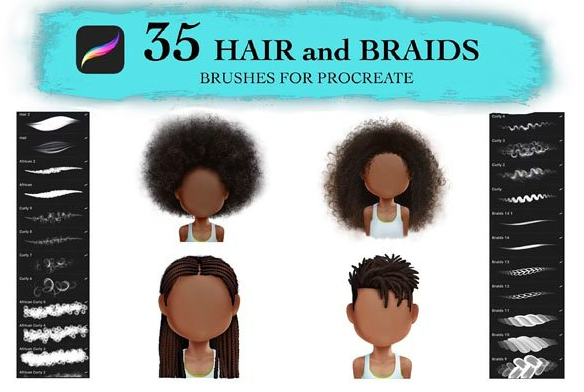No products in the cart.
How to rebuild a Li-Ion battery pack
Did you recently notice the poor performance of your notebook’s Li-Ion battery? Don’t be taken aback, this is happening even to the best battery! Nowadays Li-Ion batteries are widely used in portable devices due to their excellent energy-to-weight ratio and for the reason they do not suffer from the “memory effect”.
These two reasons make them the best choice on portable devices, but not suffering from the “memory effect” doesn’t mean it will last forever! Chemical conversions inside the battery make it produce electric energy but these chemical reactions aim to attenuate as time and charge cycles pass over.
When the battery life drops significantly it’s time to search for a replacement, but you will recently find out that most notebook batteries cost almost 1/3 to ½ the laptop’s price at the time you will need to replace the battery. So if you want to keep your laptop but don’t want to spend much money on battery replacement it’s time to think about rebuilding it on your own, replacing each cell inside the pack.
But before stepping on this you must consider many parameters messing around Li-Ion batteries, about how they are charged and how you must handle them. Special precautions must be taken to avoid Li-Ion battery fires or explosions that can cause serious injuries. This is because Lithium when comes in contact with air burns violently.
In this article we will discuss how to handle Li-Ion batteries to avoid any malfunction, the precautions you must take, the way Li-Ion batteries are charged, the protection circuits used, and finally you can find a step-by-step guide on how to reconstruct a Fujitsu – Siemens Lifebook SSeries FPCBP25 battery pack.
This guide can also be read as a tutorial on rebuilding other kinds of Li-Ion battery packs except the one we will use here.
You can download the file below
This content is locked
Login To Unlock The Content!